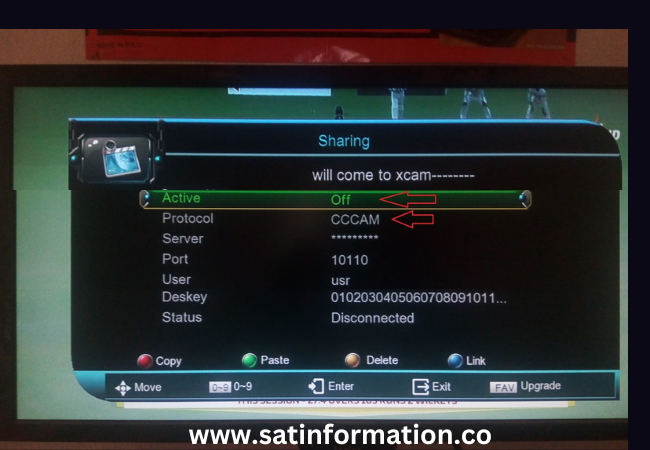Files / الملفات
No files available for download.
Specifications
NEOSIT 500 MAGIC SUPER TV HD CCCAM Option
The
NEOSIT 500 MAGIC SUPER TV HD CCCAM is a versatile digital satellite receiver designed to enhance TV viewing with advanced features such as
CCCAM support. This option allows seamless integration of card-sharing protocols for expanded channel access and better content delivery.
Setting Up on NEOSIT 500 MAGIC SUPER TV HD
CCCAM:
- Connect to the Internet:
- Use the built-in Ethernet port or an external Wi-Fi adapter to establish a stable connection.
- Access the CCCAM Settings:
- Navigate to the receiver's settings menu.
- Select the "Network" or "CCCAM" option.
- Input CCCAM Details:
- Enter your CCCAM server details (host, port, username, and password) provided by your service provider.
- Activate the CCCAM Protocol:
- Save the configuration and enable the CCCAM service.
- Restart the receiver to apply changes.
- Enjoy Premium Channels:
- The receiver will automatically connect to the server and decrypt channels as per your subscription.
NEOSIT 500 MAGIC TV HD Feature:
- CCCAM Support
- High-Definition Viewing
- Connectivity Options
- User-Friendly Interface
- Versatile Media Playback
- Parental Control
Magic Tiger & Echolink Software Devices:
Tiger devices offer advanced features, while Echolink focuses on simplicity and ease of use. Both cater to different user needs for IPTV and satellite reception. Here's a quick guide for software comparison and downloads.
Magic:
Download and Install ECHULINK MAGIC 9900 HD
Tigers:
Echolink:
Why Choose the NEOSIT 500 MAGIC Receiver?
- Affordable yet powerful, catering to users looking for advanced features like CCCAM.
- Easy setup and compatibility with numerous card-sharing protocols.
- Ensures uninterrupted entertainment with HD-quality channels and extensive support.
With the
NEOSIT 500 MAGIC SUPER TV HD Receiver, users can enjoy an enhanced TV experience by leveraging CCCAM options for expanded channel access and optimized functionality.